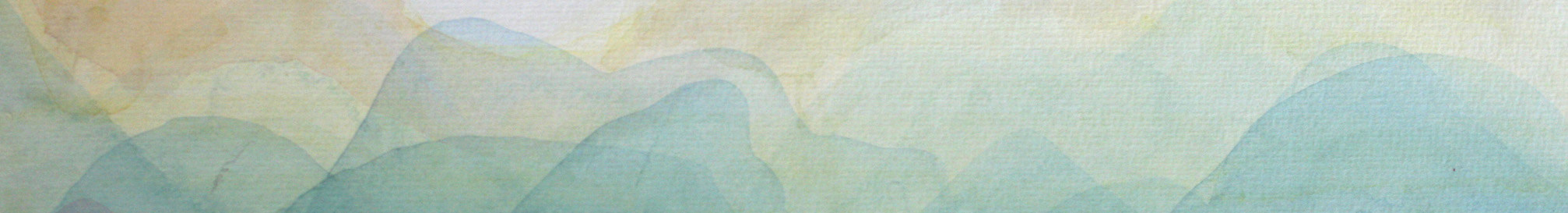BigSIS Help Page
What is BigSIS
‘BigSIS’ is Cardiff Steiner School’s Parent Portal for viewing and editing personal and pupil information.
It is accessed online at cardiffsteiner.bigsis.com/portal
You can use BigSIS to:
see basic information about your child(ren)
Log in.
Click on the ‘Parents’ tab (at the top).
Click on the ‘Children’ tab (on the left).
Click on your child’s name (on the right).
Click on the ‘Information’ tab (on the right)
check and update the contact details we hold for you (phone, email, address)
Log in.
Click on the ‘My Account’ tab (at the top).
Click on ‘Personal Information’ and check the details we hold. To edit your information hover over the address, email, or phone number.
Click:
- the Blue button to edit that information
- the Red button to delete it
- the Green button to make it your default information.
Click the Add Address, Add Email Address, or Add Phone Number option to add new information.
add other contacts for your child(ren) and whether they can be called in an emergency and/or has your permission to pick up your child
Log in.
Click on the ‘Parents’ tab (at the top).
Click on the ‘Children’ tab (on the left).
Click on your child’s name (on the right).
Click on the ‘Other Contacts’ tab (on the right).
Click on the green ‘+New’ button and fill in the new contact’s details
view your child(ren)’s school reports
Log in.
Click on the ‘Parents’ tab (at the top).
Click on the ‘Student Progress’ tab (on the left). This will show all reports that have been published for your child(ren).
Click ‘Download‘ to download and view any reports.
How do I log in to BigSIS?
Each parent or guardian has their own user account. Parents set their own user name and password after being sent an invite from the School.
- If you don’t have a BigSIS account yet, or aren’t sure if you do, then contact the School Office using the form at the bottom of this page.
- If you have a BigSIS account then go to cardiffsteiner.bigsis.com/portal and log in
- If you’ve forgotten your user name or password then follow the instructions below.
- If you’re still having problems logging in, or have any questions about using BigSIS, then contact the School Office using the form at the bottom of this page.
Go to cardiffsteiner.bigsis.com/portal
- From your the login screen click on Trouble Logging In.

- Now, if you need to retrieve your username, in the “Forgot Username” field enter your default email address for your user (this is typically the email address you used to set up your account). Then click on Send me my username and you will be sent an email to your default email address with your username.

- If you need to retrieve your password, in the “Forgot Password” field you will enter in your username then click Reset my password and an email will be sent to the default email address that matches with that username.

- TIP: If you have requested a username or password but used Google or Facebook single sign-on to create your username you must enter the username and password you received.

Any Questions? Need Help?
If you have any questions at all please use the contact form below and Jenny will get back to you. She can also do live support sessions with you where you can share your screen with her and she can talk you through the issues you are having.